Usually, it's tough to mod games from the Xbox app on Windows 10 and 11. They often work differently than the releases on other platforms (such as Steam and GOG). For example, installing mods on Forager will probably crash the game, with some exceptions. However, UNDERTALE is surprisingly easy to install mods for.
The UNDERTALE executable released to the Xbox store is the PC version (like in other platforms) of UNDERTALE packaged with IExpress.
The contents will be extracted to a directory in your user's temporary folder, which you can find with the %TEMP% variable. The directory is called IXP000.TMP. Alternatively, selecting "Open file location" on UNDERTALE in the Task Manager will take you to the same directory. Finally, you can copy the directory to another location since the temporary directory will be deleted once the game is closed. Running UNDERTALE.exe will open the game.
Installing a mod #
Now, we can install a mod. I installed Under The Story from ModDB. This mod was made for the Steam version of UNDERTALE only, so xdelta will refuse to apply the patch. I applied the Windows Collection Edition to Steam patch to get the Steam version. The patch wasn't included with this mod in particular, but most other mods will include it. Then, I patched the resulting file and named the newly patched file data.win. Now, I launched the game, and the mod was installed!
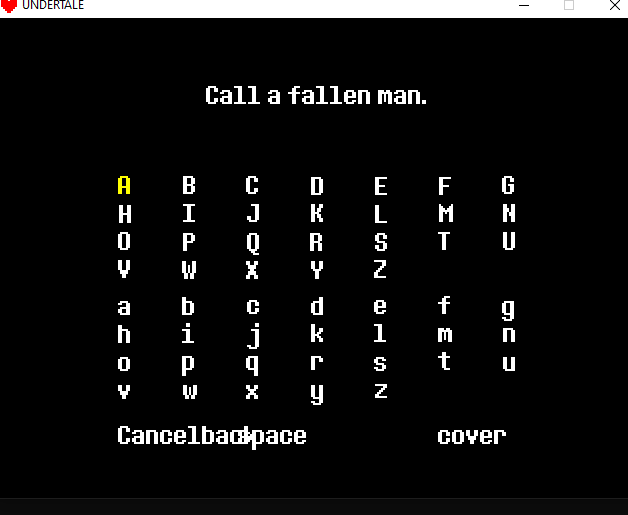
So, it turns out that installing mods for UNDERTALE is surprisingly easy. Hopefully, anyone who happens to be curious about that stumbles across this post. Thanks for reading!